
Congratulations on being voted into the Artist Program!
Below you’ll find instructions on how to mint your artwork to the Artist Program collection. The process is simple:
Winners will be added as Collaborators to the ArtistProgram Collection.
Winners mint their artwork with the required elements: Split revenue with Nouns and release under the CC0 License.
Detailed steps:
Similar to how you had to connect your wallet to prop House, you will also need to connect to Zora with the wallet you submitted your prop.house entry:
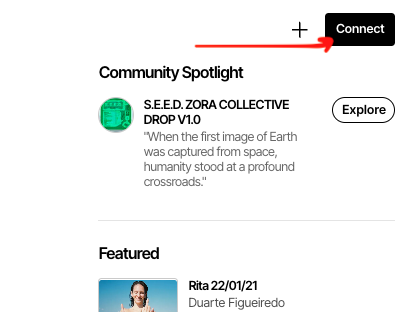
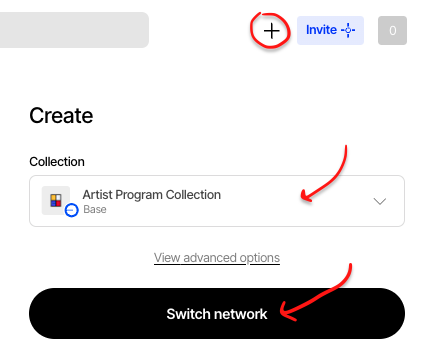
A Note About Collaborator Access: After winning the Artist Program you will be added to the Collaborator list for this collection, making the collection available to you to choose on Zora. It will only appear for the wallet addresses that have been accepted into the Program.
For questions or issues, please join the ArtistProgram discord and reach out to a Program Director.
Add your artwork and the title of your artwork:

Click “View Advanced Options” to expand additional fields:
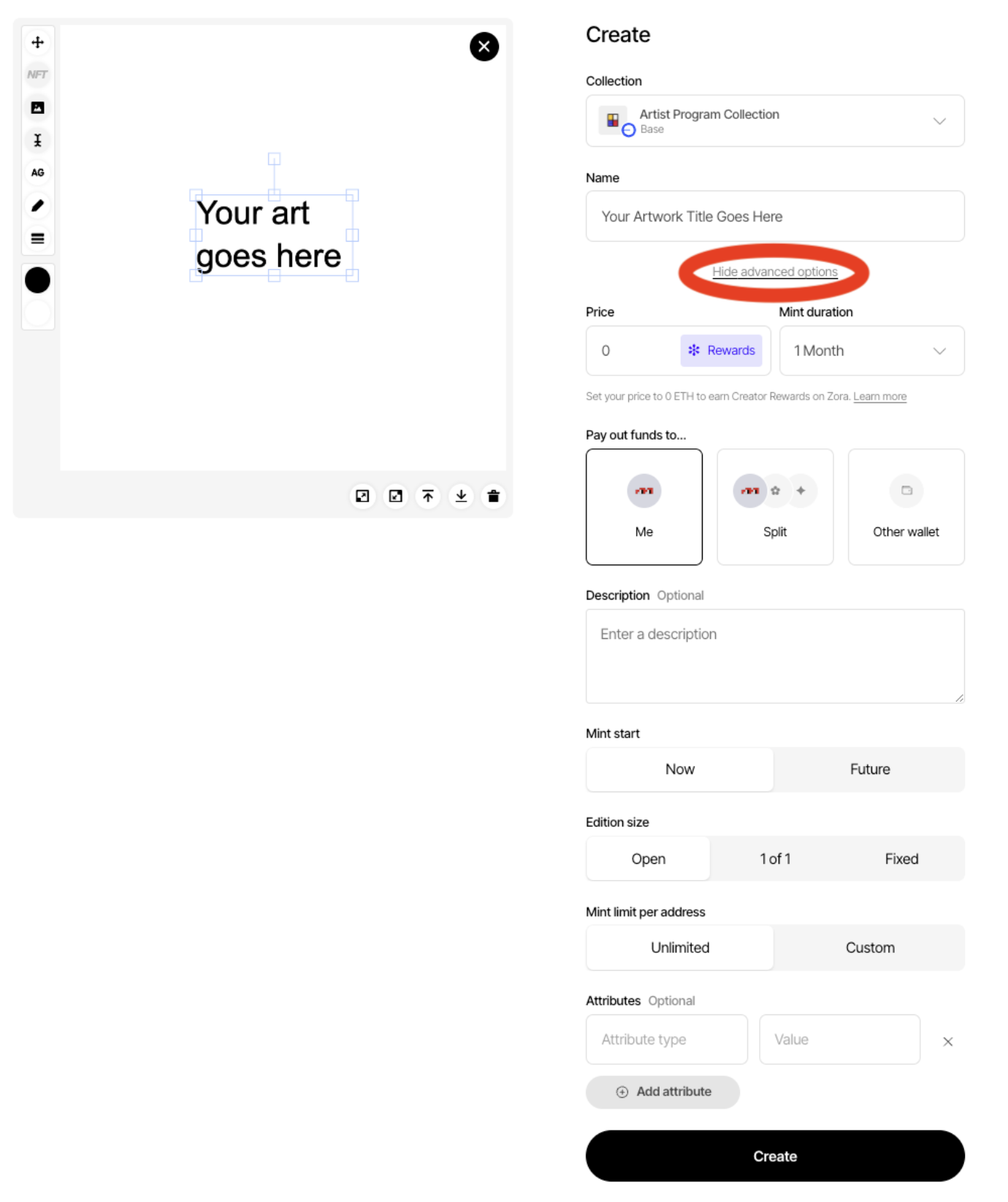
Fill in the price of the mint + duration:
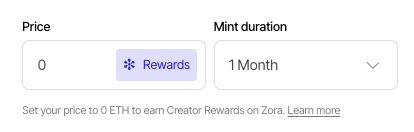
We express our sincere appreciation to Nouns for their substantial contribution in funding our program and providing financial grants to the artists. We respectfully request that artists contemplate allocating a 10% portion of their rewards to Nouns as a token of gratitude. Please proceed by selecting the “Split” option and entering the Nouns OP Stack Alias Address provided below.
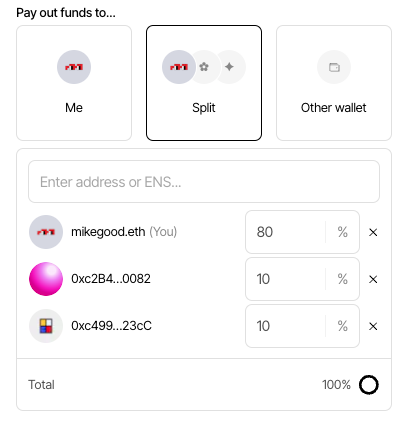
Nouns Address: 0xc2B42Fc9F9D8B2Cf86C068CaE131088095480082
ArtistProgram Address: 0xc499540286cAA0192241C6b56D1A4e65cf2823cC
Optional: Give the Nouns address 10%.
Optional: Give the ArtistProgram 10% of the Split to help further the program.
Optional: Give yourself (or anyone else you’d like a % of the split).
Add an optional Description for your artwork.
Select the Mint Start, Edition Size, and Mint Limit Per Address:
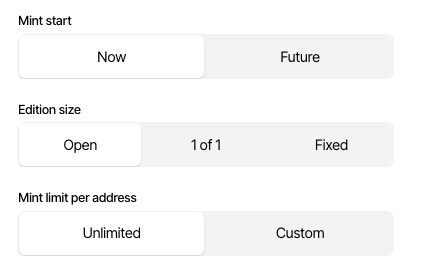
We suggest the default options:
But, as an artist you might prefer to mint a 1 of 1, of a fixed size collection. These options are left up to the artists. If you need help deciding, please feel free to reach out in the Artist Program discord to chat with a Program Director.
Finally, you’ll find an Attribute section:
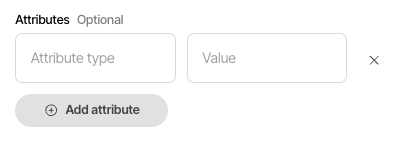
Here we ask that you define the artworks License as CC0 (another requirement for Artist Program entries):
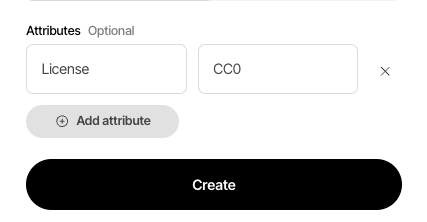
Click “Create” and a transaction will appear to “mint” the artwork to the blockchain.
You’ll have two transactions appear, each costing just a few dollars in Based eth:
Note: After winning the round you've also been sent some Based eth to mint your artwork. If you have issues with this please reach out to the Program Directors asap.
Have questions or need help? Connect with a Program Director on Discord:
The Program Directors are not responsible for any loss of funds. Please be carful with the transactions you sign and where you connect your wallet. If you're unsure its best to DYOR (do your own research) before signing any transactions and understand how to stay safe in web3.
Reach out to Program Directors for help or to ask questions.